How to use your Google Maps offline
Whether it's to scope out the quickest route to get somewhere or just to figure out where exactly I am when visiting a new area, I use Google Maps almost daily. But I often find myself in situations where I either have no cell or Wi-Fi reception or would incur huge roaming costs, and Google Maps becomes impractical to use. Here's how to use Google Maps offline so that you don’t need to consume data each time you want to look at it.
How to use your Google Maps offline
- Open Google Maps and search for your desired location.
- Once you've found the location/area you want to save for later, there are three ways you can save it:
- Type “OK Maps” in the search bar,
- Tap the microphone icon and say "OK maps"
- Tap the search bar, scroll all the way to the bottom, then and hit Save a new offline map.
- You will be asked if you want to save this map. Pan or zoom the view so that it displays all of the information you require. Unlike a mere screenshot, the maps can be zoomed into and display information like street and building names as you get closer.
- Once you have saved the map to your device, to access it, tap the 'hamburger' menu icon at the top left of Maps app, then Your places.
- Scroll to the bottom of the new screen, then you should see all your saved maps under Saved places. Just tap the map you want to to view offline.
A downloaded map doesn’t require a huge amount of space. New York, for example, took up only 13 megabytes when completely downloaded. However, if you're wary of your data allowance, you might want to be connected to Wi-Fi before downloading all the maps you want.
Limitations of offline maps
There are some limitations to the functionality of the offline maps, mostly regarding the size of the location you’re looking for. For example, New York and surrounding areas would be a bit too much for just one cached file and you will receive a message saying it can't be saved. In this scenario, it would need to be broken into smaller, surrounding areas. Also, offline navigation is not available, nor is the ability to conduct a search within the offline map file. The maps you download will be stored for thirty days and after this they are automatically deleted, so don't presume they will last forever.
Has using Google Maps offline come in handy for you? Let us know in the comments.
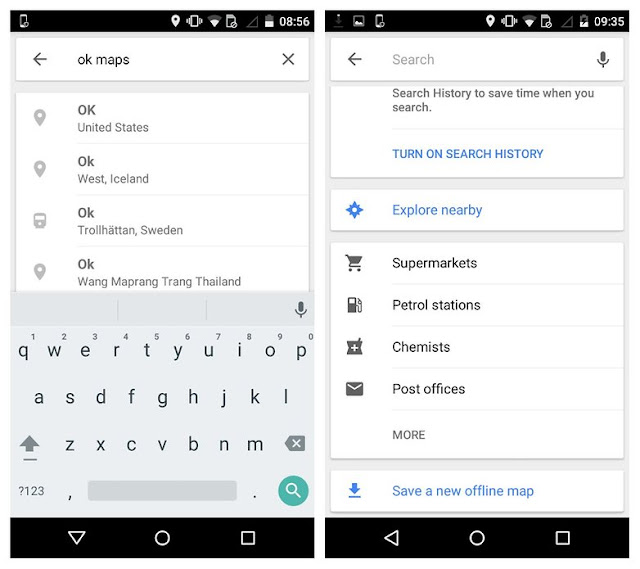




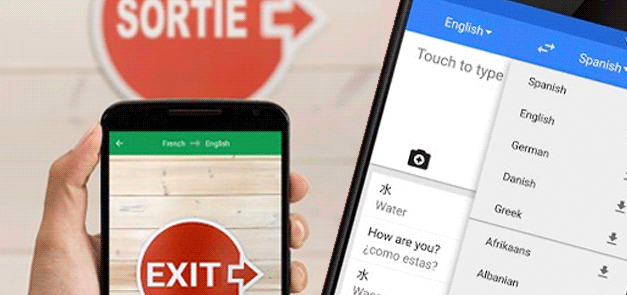
Comments