Best productivity apps for Android manage your work like a pro
There are plenty of different ways to use your Android smartphone or tablet: Gaming, social networking, photography - maybe even making a phone call or two. But these devices can also be a boon to your productivity, as long as you know the right apps that can lend a hand.
.jpg) |
| There are plenty of apps to boost your productivity.
We've picked out some of our favorite apps for getting things done on the go while you're away from a computer. You can create documents, keep on top of your schedule, sync files between devices, manage the efforts of an entire team and more.
1. Google Drive
Google's own productivity suite is a good place to start — note that Docs, Sheets and Slides are now available as standalone apps as well. In terms of the main Drive app, it lets you access and view files stored in the cloud and synced from your connected computers, and any that you particular rely on can be cached to access offline.
The individual apps let you create documents, spreadsheets and presentations from your mobile device. Whether you need to apply some last-minute edits to that company report on the journey to the office, or you're busy working on your novel during lunchtime, these polished apps make it look easy.
2. Microsoft Office
Microsoft is rapidly improving its efforts in the area of mobile apps, and Word, Excel and PowerPointare now available for tablet-sized devices (the extra screen space is required to fit all the interface elements in). They're not quite as feature-rich as the desktop equivalents but they can really come in handy on a tablet, especially if you're just making small edits.
Sign in with a Microsoft account and you can view and edit files that are synced in OneDrive, so your Office documents aren't stuck on your desktop or laptop computer. If you have an Office 365 subscription then you can get at a few more advanced features, including the ability to track changes.
3. TeamViewer
Your Android device is a great way to get work done on the go, but what about actually being able to connect to your desktop or laptop computer from anywhere in the world? There are a ton of remote access apps out there for Android, but TeamViewer is one of the best, and it's free for personal use.
A simple PIN code is all you need to connect, though your computer needs to have the TeamViewer client software installed too. You can then do anything you would normally be able to do sat at your desk, from transferring files to new locations to loading up software that you can't get on your smartphone or tablet.
4. Evernote
One of the true powerhouses of productivity software, Evernote is of course available on Android as it is pretty much everywhere else. Part of the beauty of the software is that it's so flexible — it's tricky to define what it actually does because how you use it is largely up to you and your workflow.]
Evernote can cope with simple documents, images, PDFs, clippings from the web, audio files, annotations and more besides, and because it keeps everything synchronized across all of your devices, it's a great way of taking your work with you wherever you go. Most features are free to use but a premium offering is also available.
5. Todoist
Plenty of apps have tried to tackle that perennial problem of helping you actually get things done, but Todoist hits a higher watermark than most. The app enables you to organize your tasks with colors and sub-folders, and it can sync your lists between multiple devices (though it also works if you go offline).
It was named one of the best Google Play apps of last year by Google itself, and it's easy to see why — the interface is clear and uncluttered, creating and editing tasks is very straightforward, and extra features such as progress tracking really add to the app's overall impact on your productivity.
6. Sunrise Calendar
Sunrise Calendar has proved so impressive that Microsoft recently bought it to boost its own productivity suite of tools. It syncs with Google Calendar, Exchange, Facebook and iCloud to bring you a selection of different ways to keep up with your agenda and make sure you're always on top of what you need to be doing and where you need to be.
There are a number of different views to choose from, you can reply to invitations from inside the app, and there's also the option to configure which calendars can interrupt you with notifications and which can't. If you often find yourself drowning in a sea of appointments and meetings, then give Sunrise Calendar a try.
7. Asana
Asana makes keeping track of projects and tasks a breeze (or as much of a breeze as it's ever going to be). Basically, it's a to do list manager, but a very advanced one: Tasks can be assigned to team members, split up into projects and charted over time so you always know what you and your colleagues should be doing next.
Part of the app's appeal lies in the easy way that you can rearrange and order your tasks with a few swipes and taps on your smartphone or tablet's screen — and the app has recently been updated with Google's new Material Design look, so moving around inside it is a feast for the eyes.
8. Trello
Trello is similar to Asana in that it allows you to keep on top of multiple projects and tasks without collapsing in a heap of information overload. If you need to be able to check in on several different projects at once from your smartphone or tablet then Trello is one of the best ways to go about it.
The app is based around cards — each card can have members, labels, dates and other information attached to it, so it's simple to use despite being very powerful. Everything is synced to the cloud as well so you can access your Trello account from the web as well as your mobile devices.
9. IFTTT
If you haven't yet discovered IFTTT then you're in for a treat — it lets you combine various apps and services together to help you get more done. Send a map of your location to your Gmail account with a tap on an Android Wear device, sync Dropbox files across to Google Drive, save your mobile photos to Evernote, and much more besides.
As well as the services mentioned above it supports RSS feeds, Android integration, SMS, Quip, Todoist, YouTube, Twitter, WordPress, Pocket, Flickr, Followup.cc, Campfire, Buffer, Dash and many more, so you can see just how powerful IFTTT can be. Triggers can be set based on your Android device's location or a specific date and time too.
Follow this blog for more updates and learn more.
|










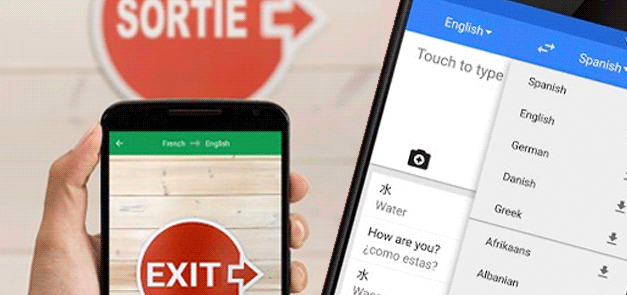
Comments