VLC For Android Adds Background Video Playback
Android: VLC has slowly but surely been working to become as well-known for its Android app as it is for the desktop version
The Android app now allows you to keep listening to the videos you're playing, even when you leave the app. The feature is not enabled by default, however. To turn it on, update to the most recent version of VLC and follow these steps:
- In the slide-out side panel, tap Settings.
- Tap Interface.
- Enable "Play videos in background."
Now, whenever you leave the app while a video is playing, you'll get some controls in your notification shade, and you'll continue hearing the video you were just watching.


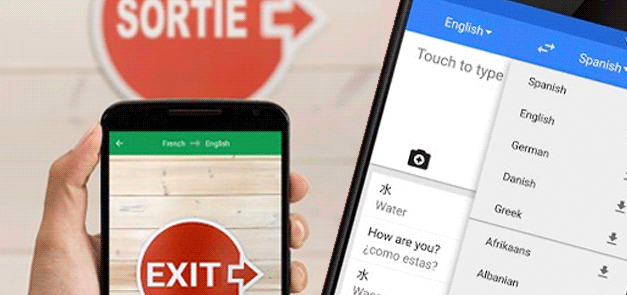
Comments