Top 5 System and Data Monitoring Widgets for iOS 8
Android embraces the data nerd in you with open arms. iOS though, not so much. You don’t know how much free RAM the phone has, how long till the phone’s battery runs out, how much data your phone has used since your last billing cycle, nothing.
Of course, there have been apps that solve these individual problems but they were only apps. Closed shells living inside an icon that you needed to open and wait on to load. There was no way to view this information on the fly. From the lock screen for instance.
I think it’s fair to say that widgets in the Notifications Center are one of the best features of iOS 8 (up there with extension support), at least for nerds.
Let’s talk about the cool widgets that bring you all the juicy details about your device, RAM, CPU, Wi-Fi, cell data, battery, and a lot more. And all of this right in the Notification Center, where this juicy data is just one swipe away from anywhere.
1. SnapStats
SnapStats gets two things right. It gives you access to a lot of data (more will be coming with updates) and it does it in a way that’s actually useful. The widget doesn’t take more than a third of your screen. You can tap on the different tabs to get information.
It’s a great way to look at available storage and Wi-Fi use without scrolling too much.
According to the developer, SnapStats was born out of frustration (like many great apps are) for a lack of a good, free and useful system monitoring app.
The developer has promised features like cell data consumption based on prepaid/post-paid bill cycles, support for an iPad app and more.
I’ve talked about an app below that does cell data tracking well, but it’s a paid app. If you’re looking for a free app with this functionality, keep an eye on SnapStats.
2. iMonitor
iMonitor is a simple widget that tracks three things in real time – memory, storage and CPU. That’s it.
3. Wdgts
Wdgts was one of my favorite widgets when iOS 8 was released. And since then it’s only gotten better. If you’re willing to pay for the premium version of Wdgts (which costs $0.99) you get access to three widgets: battery, memory, and network monitoring.
While they do look good, my only complaint is that each widget takes up a lot of space in the Notification Center, which matters. In the space of Wdgts’ battery widget I can fit the entire SnapStats widget, which gives me a lot more information.
4. Vidgets
Vidgets is a collection of small, icon based widgets. Use the app to customize what you see. You can add battery status, storage, memory, compass, altitude, and a lot more.
The downside is that Vidgets doesn’t really show a lot of data. It also takes a more visual approach. If you’re a data nerd, this might be a pass.
5. DataMan Next for Cell Data Monitoring
Remember I talked about monitoring cell data usage from the Notification Center above?DataMan Next is an app, that’s been around for a while, that recently added an iOS 8 widget. The app is paid ($1.99). All you need to do is go to the app, select your bill cycle, data allowance and set when you want to be alerted.
Now you can see how much data you’ve used right from the Notification Center. The widget will also tell you if you went over the day’s data allowance.
Are You Enjoying This New Functionality in iOS 8?
A year ago, if you wanted to do something like this, you needed to jailbreak. Now we get all this data in textual or visual form via free apps. How do you like it so far? Let us know in the comments below.








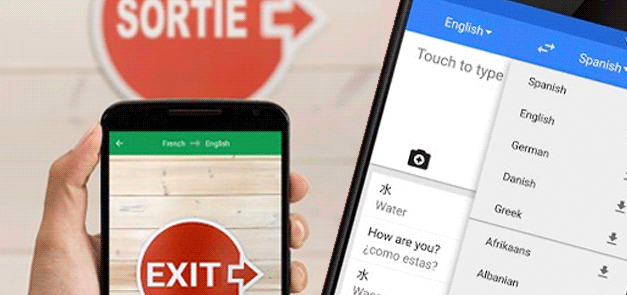
Comments